Try clearing your web browser's cookies and cache, then restart.

- Manage all of your accounts
- Set automatic payments
- Check FICO® Scores
How to Enroll
Getting your America First Credit Union online banking set up is quick and easy. Just follow these steps:
- Click this link
- Confirm your identity with a one-time passcode
- Create a user ID and password
- Verify account ownership
Connect Your Accounts
Once enrolled in online banking, you can link your accounts to be visible from your member dashboard.
- Log in to the account you want to connect and click Settings
- Select Account Linking in the Preferences menu
- Choose the account you want in the drop-down menu
- Check the Grant Access box and click Update
Online Banking Features
Multi-Factor Authentication
Double your security with this enhancement. Just enter your username & password, plus the code that arrives via text, email, or from a trusted authenticator app.
- Log in anytime, anywhere
- Prevent unauthorized access
- Enable or disable with a touch
- Re-sending available
- Compatible with authenticator apps
Account Details
It's easy to see past transactions and activity. You can also sort items quickly by clicking on specific criteria.
- Review recent & pending transactions
- Integrated Money Manager
- Scan results faster
Features
Online banking gives you more than just account info and transfer capability. With a digital America First branch, you’ll enjoy these & many more financial benefits.
- Automatically pay bills
- See account statements
- Check FICO® scores
- Apply for loans
Transfers
Quickly & securely move funds between your accounts and send money to other America First members. You can also make transfers to and from different institutions.
- Easy-to-use interface
- Quick responses
- Automatic payments
- Transfer scheduling
Money Manager
With a click of a button you can see where your money is coming from and where it’s going. Money Manager delivers planning & budget tools for a full financial picture.
- Track spending
- Manage budgets
- Review debts
- Calculate net worth
- Add external accounts from other financial institutions
Alerts
Set notifications about approaching a credit limit, when your balance is low, if a fee is being charged & many more situations.
- Monitor active alerts
- Email & mobile delivery
- Manage contact points
- Adjust quiet settings
Account Preferences
Customize your online banking experience by choosing which accounts show first, what they’re called, and how information is displayed.
- Linked accounts in one place
- Personal nicknames
- Custom home pages
- Cancel paper statements
Security
Set up customized activity alerts, enable two-step verification, or report a stolen Visa® card—you’re in control of your account.
- Navigate the menu easily
- Benefit from high-level encryption
- Enable/disable multi-factor authentication
Additional Services
Every page loaded with helpful links. Get cleared check images, stop payments, open & link new accounts, submit online forms & more—all while logged in.
- Online chat support
- Personal profiles
- Direct deposit
- Custom Visa® cards
FAQs
Logging In
Members must create their own secure online banking passwords to prevent unauthorized account access. Passwords also work for mobile banking, Quicken, and QuickBooks.
They must be eight to 32 characters long and must contain at least one letter and one numeral.
Click the Forgot User ID link on the login page, then follow the instructions.
Click the Forgot Password link on the login page, then follow the steps.
A secure password is required for online banking, mobile banking, Quicken, and QuickBooks. Use your PIN to make ATM withdrawals, debit purchases, free telephone banking transactions, and member service calls.
Organization
This is available exclusively through Money Manager. You’ll get consistency with both mobile & online banking when you’re creating budgets, tracking expenses, and making additional plans.
Click Statements in the Quick Links section, then use the drop-down menu to select the period you want. Hit View Statement and it will automatically download the PDF file. Your computer must have Adobe Reader to work.
The last two years' worth.
Transfers
Certain transfers, such as those on loan repayment agreements, can’t be edited with online banking. Please call 1-800-999-3961 to modify transfers like these.
On the Transfers tab, scroll down for pending transactions. Click the red X icon next to the transfer you’re deleting.
Go to the Transfers tab and scroll down to see pending transactions. Click the edit icon next to the transfer you’re modifying.
Personalization
Yes. Alerts are available via our free mobile banking app. To get them on a cell phone that is smart capable, follow the instructions on this page.
Click the Settings tab and select Accounts. Then choose the account you want.
Click the Settings tab, then choose the Profile section.
With this feature, you can access secondary and joint accounts through a single login. Also available are primary owner, joint-owner, and co-signer accounts.
To customize debit & credit cards with free Picture Perfect, select the Settings tab, then choose Personalize Your Visa Debit/Credit Card in the Additional Services box.
Security
If you receive a message that your account is locked, you can regain access by answering a few verification questions and then entering a one-time passcode that will be sent to you via text message or email. Please note that this option is only available if you have a mobile number or email address attached to your America First account.
If you do not have a current email address or mobile phone number on file with us, you should call 1-800-999-3961 for assistance, where you’ll be asked to verify account ownership.
Yes. To cancel your PIN or report a lost or stolen card, click on the Settings tab, select Security and Alerts, then choose Lost/Stolen PIN or Card.
Click the Settings tab at the top of the online banking homepage. Then select the Profile box.
Quicken
If Express Connect isn’t working, we recommend changing to Direct Connect. Just follow the steps below.
- Go to Tools and click Account Lists
- Choose the account with the problem and click Edit Account
- Select on Online Services
- Click on the bottom blue link: Improve your Connection through Direct Connect
- You’ll be asked for a user ID and password
- Enter your account number as the user
- Enter your PIN for the password
- Click Next
- All your accounts will show
- Go to the drop-down menu and change Add to Link
- Find your account from the list
- Repeat for each account until all read Link, followed by the account name (e.g., Link-Checking)
- Click Next
- Your accounts will be updated
- Click on Finish
After that, you’ll use Quicken to modify any account information.

We're Here to Help You
At America First Credit Union, our chief concern is the financial well-being of members. We strive to provide superior products and services and strengthen the communities we serve.